Direct links to replies, embedded videos and more
The following new features and enhancements are now available!
Direct links to replies
You can now link directly to specific replies in a conversation. Click the link icon on the reply to copy the link to the clipboard. You can then paste this link in another discussion or share via email or social media. When someone clicks the link they will go directly to the highlighted reply.
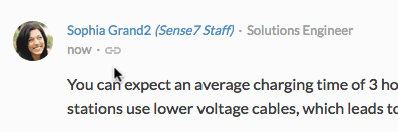
Embed videos in content
With the new embed inline video feature, you can add videos inline, within the text of the post. This is useful if you need to add intro text or content between videos. To embed a video inline, click the link icon and paste a link to a YouTube or Vimeo video. The video will be added below the link. (You can delete the link afterwards if you wish, and the video will remain embedded.)

Post-editing improvements for members
- Members can now access post-related actions, such as Edit, Remove, and Report, in a new "kabob" menu:

- The member editing timeout window is now configurable. The default timeout is 1 hour for topics, 15 minutes for replies. The timeout length can be modified or be made unlimited. Contact support@forumbee.com to have this setting changed for your community.
- Members now have the option to delete their own topics. Topics can be deleted within the editing timeout window and when there are no replies.
- When moderator approvals are enabled, members are now able to edit their post while it is in "Pending approval" status. (The editing timeout window still applies.)
3 replies
-
It looks like I'm unable to embed a loom video - is that true or am I missing where to do that? Thanks!
