New Webhooks Dashboard: Powerful, User-friendly Integration Management
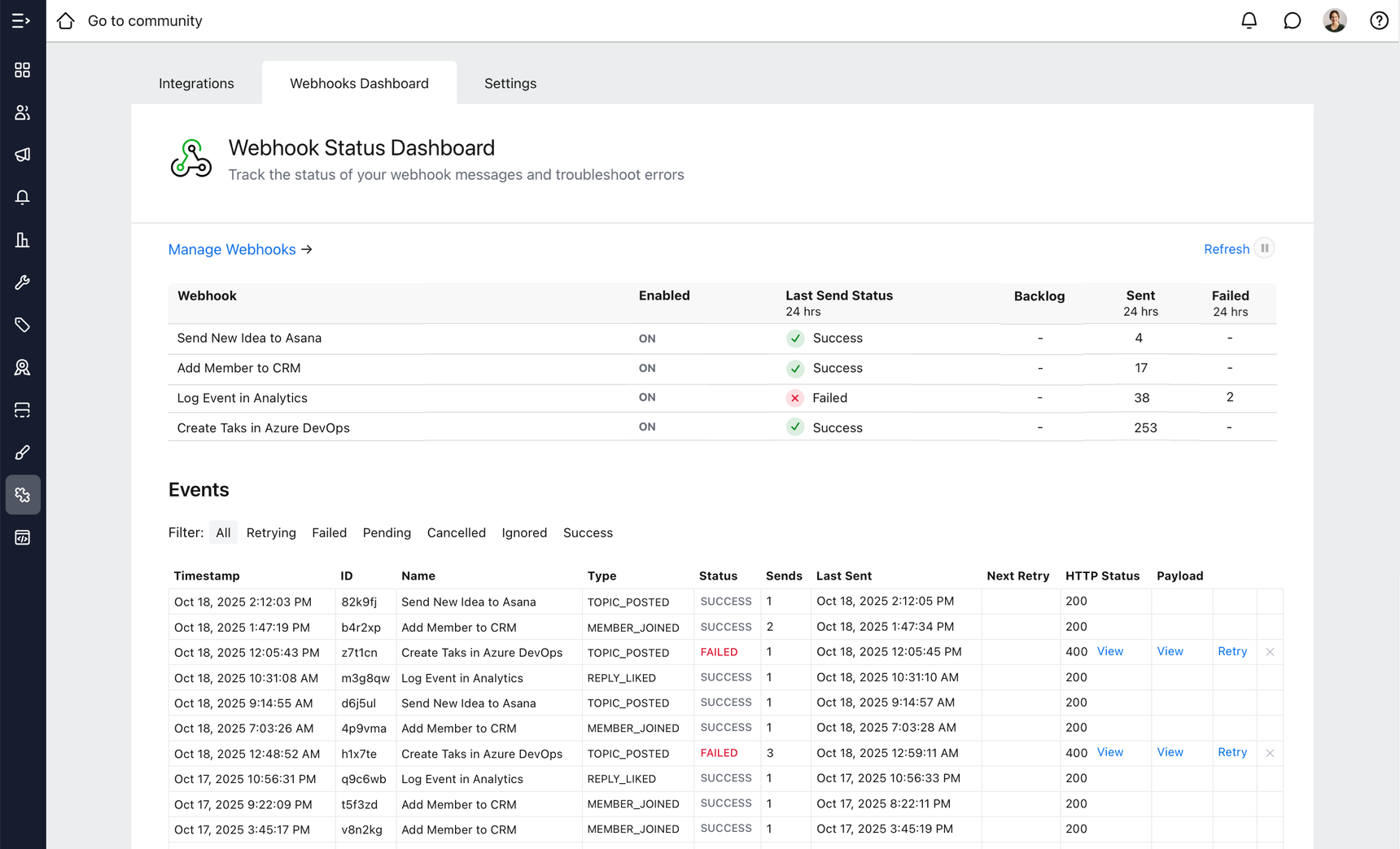
Webhooks have become a powerful way to integrate different applications and platforms, allowing for real-time data sharing and automated workflows. If you're using Forumbee to power your online community and utilizing webhooks to connect it with various tools, you'll love our newest feature update: the Webhooks Dashboard.
What are Webhooks?
Webhooks are automated notifications sent from one application (like your Forumbee community) to another, triggered by specific events. Think of them like instant updates: when a new member joins, a post is created, or a topic is liked, a webhook can notify your connected applications. This enables many types of powerful integrations.
The New Forumbee Webhooks Dashboard
Previously, managing webhooks in Forumbee involved a bit of behind-the-scenes work. Now, the process is a breeze with our new visual Webhooks Dashboard. Here's what it gives you:
- Centralized Monitoring: View all your defined webhooks and their statuses in one place. Quickly identify successes and failures.
- Detailed Event Log: See exactly when webhooks were triggered, what events initiated them, and their delivery status.
- Intelligent Error Handling: When endpoints fail, get easy-to-understand HTTP status codes. Click to view the exact payloads sent and error messages, making debugging simple.
- Retry Functionality: Fixed a problematic endpoint? Retry sending failed webhooks right from the dashboard.
- Instant Email Alerts: Receive immediate email notifications when a webhook endpoint fails. Never miss a potential integration problem.
Webhooks Status Overview

Detailed Event Log
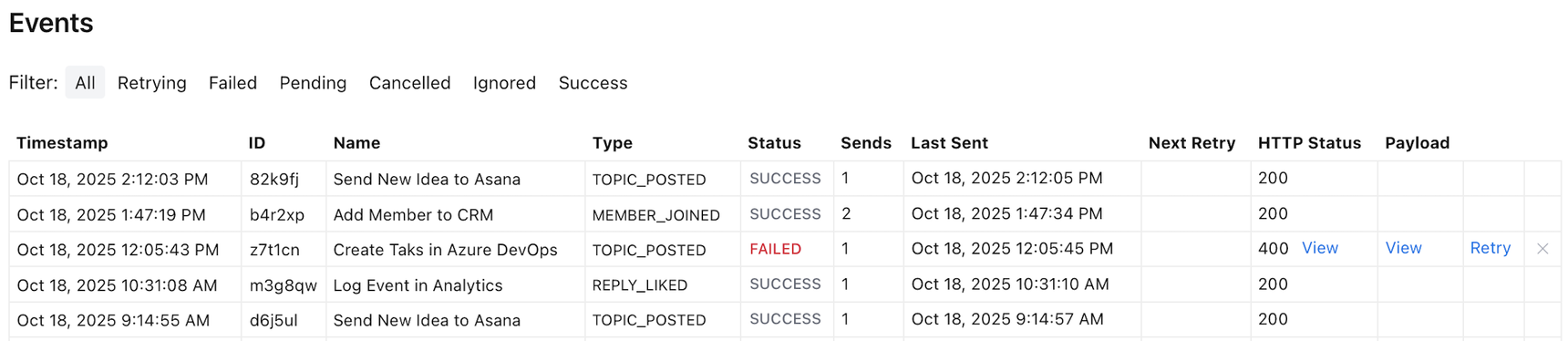
Use Cases Solved
Here are some common challenges the Webhooks Dashboard helps you tackle:
- Troubleshooting Integrations: When something isn't working right with your connected apps, the dashboard becomes your first line of investigation. Pinpoint specific communication failures and figure out if the problem is on your community side or within the external app.
- Maintaining Integration Health: Proactively monitor the success and failure rates of your webhooks. Receive email alerts when there are issues, so you can react quickly and keep your integrations running smoothly.
How to Get Started
If you're already using webhooks with Forumbee, log into your community as an admin and navigate to the Admin Console > Integrations > Webhooks to access the new Webhooks Dashboard.
See also:
