0
Creating a private community
A private community is a secure members-only site. You control who can log in, view and participate.
Example uses of private communities:
- Private communities for clients or partners
- Internal company employee collaboration
- Internal knowledge base
- Employee discussion forums
- Private beta product user discussion and feedback
- Membership organizations or professional organizations
How to set up a private community
1. Navigate to Admin > Settings. Click to expand Privacy.

2. Select Private and click Save.
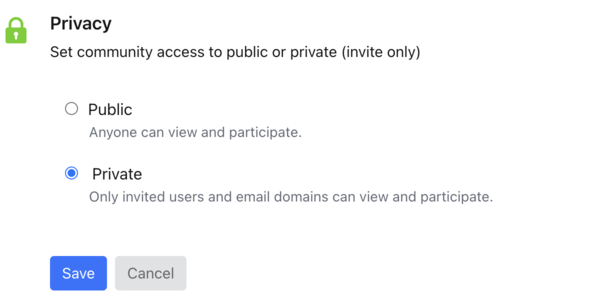
Your community is now private! Only users you invite will be able to access the community. You can also grant access to your entire company by email domain.
Giving users access to your community
There are two ways to grant users access to your private community. You can invite people or give access to everyone in your company by email domain.
See the following articles:
Reply
Content aside
Related Articles
