Enable login provider integrations: Google, LinkedIn, GitHub, and Facebook
With login provider integrations, your members can sign in using their account on any of the following login providers:
- GitHub
Signing in with a login provider is quick and eliminates the need to remember a different username and password.
How to enable a login provider
To enable a login provider, go to Admin > Integrations > Login Providers.
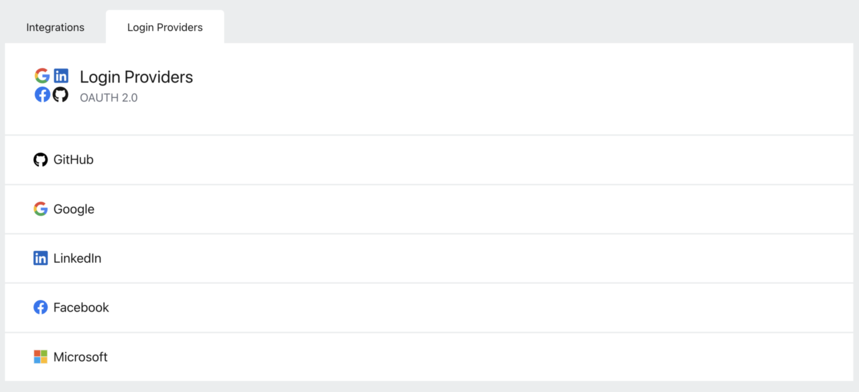
Click a login provider to expand the options panel. Slide the toggle to the on position. This will enable the login provider and show a status of "Enabled".

ℹ️ Note
The Facebook login option requires additional configuration. You need to create a Facebook app for social login. See Facebook Help for steps to create your app. Then, click the gear icon and enter your Facebook app Client ID and Client Secret.
Log in page with login providers enabled
The log in and sign up pages will display the login providers you have enabled.

Option to Disable Email Login
Optionally, you can require all authentication to be managed through the login provider(s) you have enabled, and disable the email authentication option. Contact us at support@forumbee.com to have the email authentication option disabled for your account.
