How to configure Zendesk integration
With Zendesk integration, you can add your Forumbee community as a channel in Zendesk. Tickets are automatically created in Zendesk from community activity based on rules you define.
Configuring Zendesk Integration
Zendesk Setup
- In your Zendesk account, go to Admin > Channels > API.
- Select the "OAuth Clients" tab.
- Click the "+" plus icon to add a client. Enter the following:
- Client Name: Forumbee
- Unique Identifier: forumbee
- Company: Forumbee
- Redirect URLs: https://forumbee.com/oauth/zendesk
- Secret: Select and copy the value in this field.
- Click Save.
Forumbee Setup
- In your Forumbee account, go to Admin > Integrations and select Zendesk.
- Enter the following:
- Zendesk URL: example: mycompany.zendesk.com
- Unique Identifier: forumbee
- Secret: Paste the secret you copied from Zendesk.
- Click "Connect"
- Zendesk will prompt you to log in if you are not already logged in. Next you will authorize the Forumbee connection. Under "Allow Forumbee to access your Zendesk account" Click "Allow".
- Your connection is now completed.
- Click "Add Rule Set" to configure rules for sending activity to Zendesk.
Note: The Zendesk agent that established the connection will be the requester for the tickets created. We recommend using an agent with restricted access.

Configure Rule Sets
Use rules to configure how tickets are created in Zendesk.
- Click "Add Rule Set".
- Select the Zendesk Group to assign the tickets.
- Configure the rule(s) for automatically creating tickets. You can add multiple rules within a Rule Set.

To send community activity to more than one Zendesk Group, add additional Rule Sets. For example, if you have community categories organized by product, you can send activity from each category to a different group in Zendesk:

How tickets are created
- The ticket requester is the Zendesk agent used in the Forumbee Zendesk connection.
- Zendesk notification emails are not sent to the customer who posted in the community. The customer will continue to receive email notifications from the community for topics they posted or are following, according to their notification preferences..
Example ticket created in Zendesk:

When new replies are posted to the question in the community, the replies are added to the ticket, and it is reopened if it was previously closed.
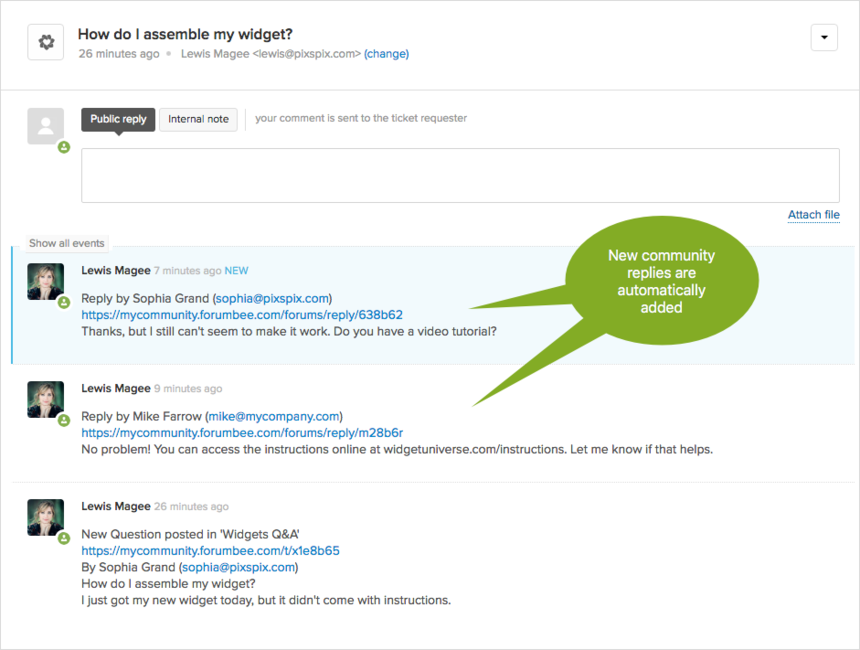
Related topics:
