Granting access by email domain
If you have a private community, you can give access to your entire organization by email domain. Only users with email addresses in domains that you approve are able to log in or sign up.
Step 1
Go to Admin > Settings. Click Email Domains to expand the section. (Note: If you have a public community, you will not see the Email Domains section.)
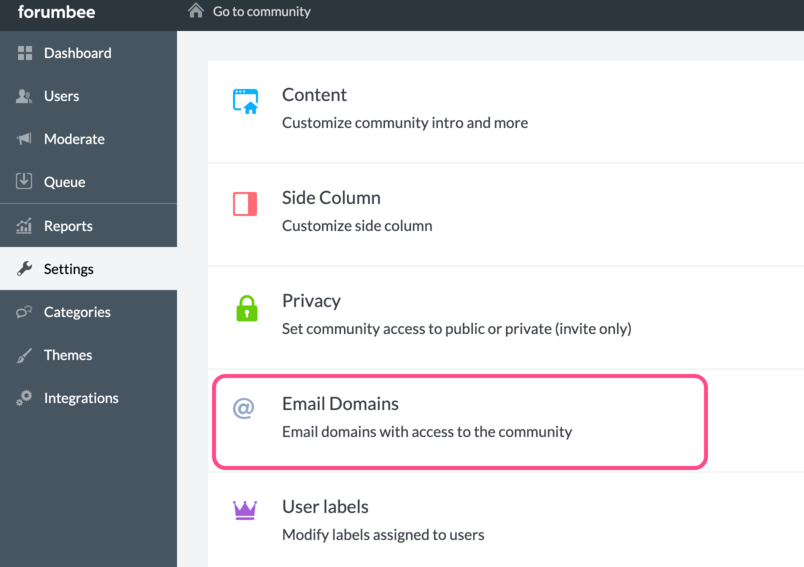
Step 2
Enter the domains, one domain per line. (Do not enter the @ symbol.) Click Save.

Your domains have been added!
Users who visit the community can sign up directly using their email address from an approved domain. They will receive a verification email. After clicking the verification link, they are granted access the community.
7 replies
-
1. Do you mean that every user with name@mycompany.com can enter?
2. What passwords they use?
Thanks!
-
Yes, any user with a verified email address matching a listed domain can enter. Users create their own password.
-
Do you have to put in every domain separately if a company has multiple country urls for their emails ex.(@company.com, .co.uk, .fi) or is there a way to include all country codes at once?
-
Hi Patrick , thanks for your question! Yes, each domain must be listed separately, one for each country code that you would like to include.
-
Hi! I have several customers with different domains. I would like the possibility to connect different domains to each other. For example the main domain is sweden.se and subdomains could be visitsweden.se, swedeninstitute.se and so on. If the customer finishes their contract, we will have to remove all the domains. Is there a way to connect subdomains to the main domain? It would be fine just to note them somewhere instead of creating a separate document. Best regards
-
Hi Carola Ahlsson , thanks for your question! One suggestion would be to create a new domain group for the purpose of keeping related domains together. For the example you provided, you could create one domain group called "sweden.se" and add all of the related domains into that group. Later, when it is time to remove those domains, you'll be able to go to a single group to manage/delete the domains. I hope that helps! Thank you!
-
That is an easy and extremely clever solution, many thanks! 🙂
