Version 7 Released: Events Calendar, Member Search, Member Groups, and more
We are pleased to announce the release of Version 7.0 which includes over 20 new features and enhancements!
Events Calendar Module
The new events calendar feature makes it easy to plan, organize and register for events with your community. You can add multiple event calendars to your community, as well as enable events within other category types such as Discussions and Articles.

Key capabilities include:
- Tools for creating and managing events
- Calendar view to see upcoming events at a glance
- RSVP to events and see who else is attending
- View events you are attending
- Google map integration with intelligent place search and map view
- Visibility in recent activity streams and community search
- Support for all community features including commenting, notifications, moderation, images, videos and file attachments
- Events dates are displayed in user’s time zone
- ‘Add to calendar’ feature for adding events to Outlook, Mail and other calendaring systems
Add an Events category to your community by going to Admin > Categories > Add Category and selecting “Events.” Or add the calendar feature to an existing category by going to Category Settings.
Member Directory

With the new member directory you can discover and connect with other members. Search across any profile field to find users by tagline, location, interest, or custom profile fields. See who is most active or just joined. Send a private message to a member or follow members with similar interests.
Enable this feature in Admin > Settings > Member Search.
Member Group Categories
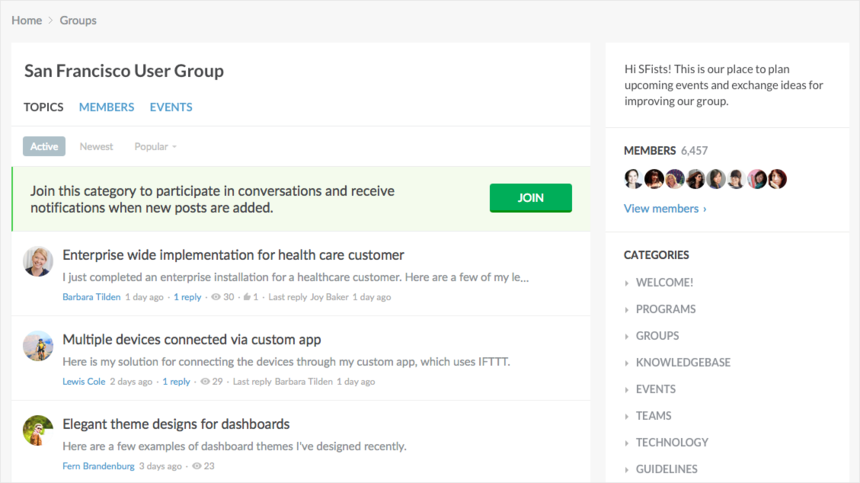
Designed for project teams, special interest groups, or other subgroups within a community, this new capability provides a place for groups to collaborate. Users can be pre-assigned or elect to join a member category. Members can browse the category member directory and automatically get notified of new posts.
Enable this option for a category in Admin > Categories. Select a category, then expand More Options and enable the join option.
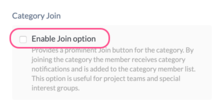
New image lightbox viewer
Improved the viewing experience of images in topics and replies. New lightbox viewer provides image zoom, next/previous navigation through multiple images, keyboard support and options to zoom and download images.
New "Mark as answered" option on Questions
Users who post questions now have the option to mark their question as “Answered” when they have received a satisfactory response. Previously, only Moderators had the ability to set the Answered status.
Like replies
One of our most popular requested features, we are super excited to now support the ability to “Like” replies!
Infinite scrolling for recent activity
The Recent Activity widget is no longer limited to 10 posts. You can now scroll back through time to see earlier posts.
Reply labels
Reply labeling is now independent of reply pinning. A reply can be labeled as the best answer or highlighted as an official response without being pinned.
Moderation in the community
Posts can be moderated directly in the community. The full moderate menu (cog icon) is now available on topics and replies on community pages.
Other improvements
- SSO support for custom fields
- Control profile field visibility and order on profile cards
- Analytics member count now reflects the number of members who have joined. The count no longer includes pending invites
- Emoji character support in topics, replies, and messages
- Site-wide design improvements, including a new default web-font, improved profile pages, recent activity, and optimized topic directories
- Design and usability enhancements for topic voting and following
- Mobile layout improvements to branding, navigation, and posts
- Simplified community CSS theme customization through our new BEM-based CSS structure
- Move topic: category moderators can now move topics to any category they have access to
- For clarity, "Category Groups" have been renamed to "Sections”
