New instant search, email invite templates and batch reminders
Instant Community Search
- Results are displayed instantly as you type and show the context of your search term.
- Search results now include members in addition to topics, replies and events. (Members are only included when Member Search is enabled in your community.)
- Updated search algorithm to improve the relevancy of results.
- The search field is now built into the navigation bar for quick access.

Member Directory Update
The member search URL now updates to reflect your search, so you can bookmark or copy the link to post elsewhere. For example, you can link directly to a list of your community moderators or employees, by linking to a member search of the user label.

New email invite template picker
Previous email invitation text is automatically saved and you can reuse it for future invites.
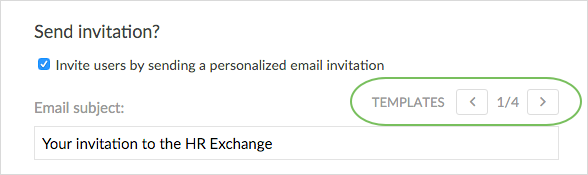
Manage invitation batches
You can now manage previous invite batches and send a reminder to anyone who has not joined, or remove all pending users
In the Users tab, filter by Pending. Under “Date added” you’ll see a list of all previously added user batches by date with the count of pending users (users who have not joined).

Select a batch and look for the new options in the right column to send a reminder or remove pending users.

Going forward, the system will track how many invites you have sent to a user. It will show a count under their name:

