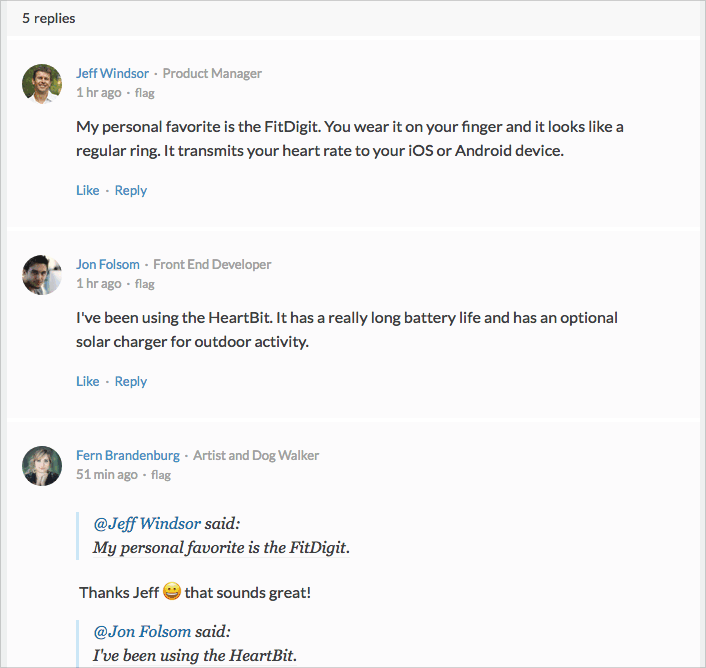New quoting and live replies

Reply Quoting
When replying, you can now add quotes from other replies in the discussion. This is a great way to respond directly to a specific person in the thread. To add a quote, select the text and click the Quote button. The quote is added to your reply. You can add additional quotes into your reply by selecting and quoting other replies. Each quote is added into the reply box. Quoted text includes the name of its author and is linked to the original reply.
Live Reply Updates
When viewing a topic, you are automatically updated if new replies are being posted to the topic. If you are at the bottom of the topic, new replies will automatically scroll into view as they are added. If you're higher up on the page, you'll see an on-screen notification.
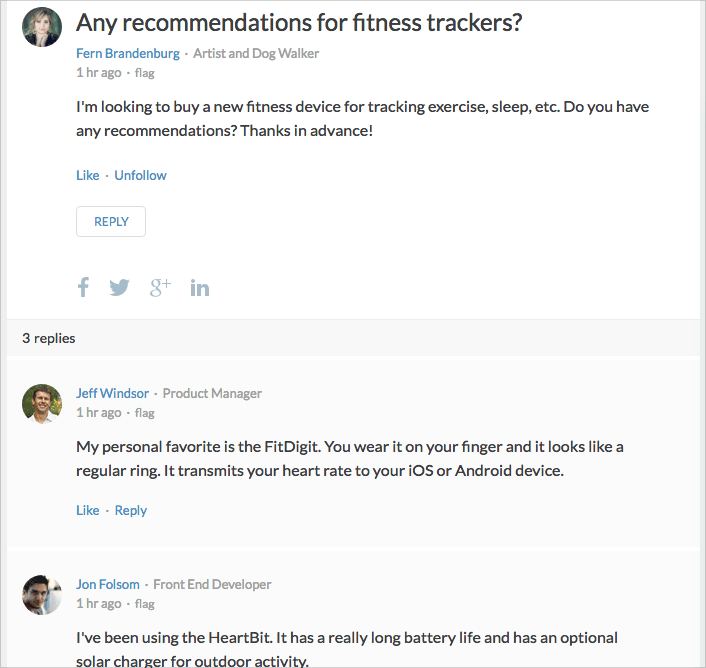
Improved Replies
When replying, the reply box slides up from the bottom, allowing you to keep your place while you type. You can continue to scroll the page to see and quote other replies while having the reply box in view.