@Mentions are here!
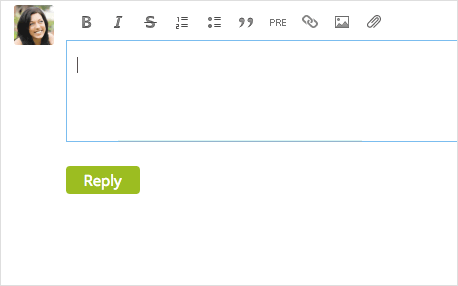
If you would like to target your reply to a specific person, invite someone into a conversation, or simply acknowledge other members, we’ve added an easy way to do this. You can now create an @Mention in your post that will send an email to let them know to join the conversation.
You may already be familiar with @Mentions through Facebook or Twitter. Our @Mentions are similar. While you're creating a post, type "@" followed by the name of the person you would like to mention. After you begin typing a name, a drop down list will appear from which you can select the correct person. Anyone you @Mention will be notified by email.
12 replies
-
Mentions are not working for me. Tested on Safari and Chrome on OS X. Nothing happens, when I type @ ... Any idea?
-
Hi Sebastian Greiner - a couple of things to try:
- Check that your browser is up to date. In Chrome, go to the Chrome menu > About Google Chrome. If it is in the middle of an update, wait for that to complete and then relaunch.
- In Chrome, select File > New Incognito Window and try @ mention again. That will rule out any plugin or cookie issues.
-
Everythings up to date here. I'm just writing in an Incognito Window in Chrome.
Doesn't help. Have you tested localization? My Mac speaks German.
-
I'll check into that. Can you check your browser console and let me know if you see any red errors. CTRL-click, select Inspect, go to the Console tab. Thanks!
-
Nothing happens at all in the console, when writing text or @ signs...
Update: even when I click "Save" the console is empty?!
-
Thanks for checking. If the console is empty it means there are no errors on the page.
I was able to reproduce the issue here on a German keyboard. It looks like the system is not recognizing the @ symbol input from the German keyboard. We will track this as a bug and I'll post back here when we have a resolution.
-
Thanks! :)
-
Sebastian We have released a fix. You can now use the @ symbol on the German Mac keyboard to create a mention. (Note: the fix is available in the Chrome, Firefox and Opera browsers. Safari is not currently supported.) Hope this helps. Thanks for your feedback!
-
Forumbee Support It works. Thank you! :)
-
Is there a way to enable mentions notifications in the upper right of the screen, and is there a way to do this instead of email notifications?
-
Ok, thank you. Looking forward to that feature being available in the future. :)
