How automatic spam filtering works
All member posts in a public community are automatically checked by a spam filter powered by Akismet. Suspicious topics or replies are sent to the Spam Queue for review by moderators prior to being published to the community. Members with a post marked as spam will not be allowed to post again until their post has been released.
Moderators will receive an email notification when posts are marked as spam. To review posts in the Spam Queue, click the link in the email notification or navigate to Admin > Queue > Spam:
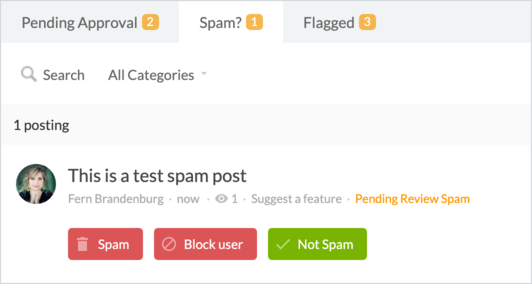
Click the post title to read the full content of the post.
To take action click one of the following:
- Spam: Removes the post. However with this option the user will still be able to post again. If they are clearly not a legitimate user, then choose the next option…
- Block user: Removes the post and removes the member from the community. The member will be blocked from logging in and will not be able to post again.
- Not spam: Publishes the post and allows the member to continue posting.
Member in spam-hold status
When a member has a post in the spam queue awaiting your review, they are shown in the user list with a status of spam-hold.

With this status, the member is prevented from adding posts and sending private messages. Be sure to go to Admin > Queue > Spam to review their posts and take action. If their post is not spam, you can clear their spam-hold status by clicking Not Spam in the queue.
