New features: Emojis, Table of Contents, Article Ordering & More
Today's release includes the following new features.
Emojis
Say it with pictures! You can now select from the full set of emojis to add to your posts.

Headings and Table of Contents
Headings and a table of contents can now be added to posts. Click the more icon in the formatting toolbar to reveal the options.
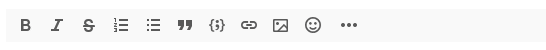
Click the  icons to format heading text.
icons to format heading text.
Click the  icon to add a table of contents. It will build a TOC based on the headings you have formatted with H2 and H3. To update your TOC, select it and click the update icon:
icon to add a table of contents. It will build a TOC based on the headings you have formatted with H2 and H3. To update your TOC, select it and click the update icon:

Article Sort Order Control
The new Manual sort option gives you control over the order of articles in your Knowledgebase or FAQ. To set a category to the Manual sort order, go to Category Settings > More Options > Default sort order > and select Manual:

To change the position of a topic in a manually sorted category, go to Moderate > Edit topic and set the order position in the side column.

Copy Topics
Moderators can now create a copy of a topic. This is useful for when there are multiple separate sub-communities and you need to create a copy of the topic in each category.

Simplified User Group Assignment
It's now easier to add individual users to groups via the expanded user panel in the Admin > Users area:

Set User Label via Single Sign-On
The User Label can now be updated via SSO. In the parameter labelId pass a value of 1 through 10, which corresponds to the user labels defined in Admin/Settings. The labelId 1 maps to the first label, and so on. To remove a label for a user, pass a value of 0.

2 replies
-
Hi! Is Article Sort Order Control still an option? My categories are set to "Manual" but the Topic Order Position isn't available in the articles for that category. :(
